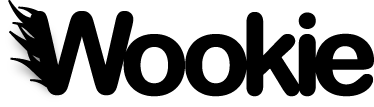Wookie comes with a number of templates that are designed to be both educational and useful. Each template demonstrates a single feature of W3C Widgets and Wookie features. They are not indented to be complete widgets, it is expected that users will pick the nearest one to their needs and then enhance it by exploring other feature templates.
Using Templates¶
To build a widget from a template simply run:
ant seed-widget
You will be asked a number of questions about the widget you want. One you've answered the questions you will have a new widget in the Wookie widgets directory.
To deploy your widget to the local developer server simply run:
ant deploy-widget
You will be asked the name of the widget you want to deploy. You can avoid having to type the widget name each time you deploy (after an edit) by using:
ant deploy-widget -Dwidget.shortname=[WIDGET NAME]
Available Templates¶
Basic - a simple Hello World template¶
This is a very simple widget that does nothing more than say hello. It's intended as a base for the simplest of widgets.
Settings - demonstrates how to manage settings¶
Provides a dynamics settings management facility. With this widget you can define groups of settings in Javascript. The widget will then automatically create settings management pages
jQueryMobile - Use JQuery mobile to make your widgets mobile friendly¶
Demonstrates how to use JQueryMobile for the UI of your widget. This library allows widgets to be optimised for mobile devices, but most HTML5 browsers will display them fairly well.
Wave - Use the Wave API to enable widgets to share data¶
The Wave API allows widgets to communicate with one another across the network. This allows the creation of widgets that need to share state across different users and machines, e.g. chat widgets.
s5 - build an HTML slide deck in a widget¶
s5 is a public domain HTML slide presentation system. This template provides all you need to be able to build such presentations as widgets. S5 manages the scaling of presentations which makes them usable on most size screens.