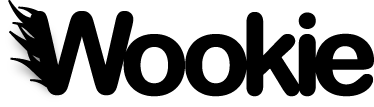Source¶
If you want to work with source you can either use the latest development version from Subversion or you can download the most recent release. We try to keep the development version stable however, for production environments we recommend the stable release. Alternatively you might want to work with a binary release
Getting and building from the latest source code¶
To build from source follow these summary steps, more details can be found below:
- Install Java JDK (note the JRE is not sufficient)
- Install Apache Subversion (or your preferred SVN client, these instructions assume you are using the command line)
- Install Apache Ant
- Either checkout Wookie from SVN
- svn co http://svn.apache.org/repos/asf/wookie/trunk wookie
- or, download latest stable release (see also Release Signing Keys)
- Build and run using "ant run"
- Visit http://localhost:8080/wookie
We've got some notes on setting up a development environment for Wookie.
Building¶
We use Apache Ant to manage our build process. This makes it really easy to build on any platform.
Building on Linux¶
If you are running Ubuntu Linux the commands you need to carry out a source installation are:
sudo apt-get install openjdk-6-jdk sudo apt-get install subversion sudo apt-get install ant1.7 svn co http://svn.apache.org/repos/asf/wookie/trunk ~/projects/wookie
Now skip to "Running Wookie" below.
Building on Windows¶
If you are running Windows you need to download and install the following applications:
Once you've installed those applications you should checkout the source as follows:
svn co http://svn.apache.org/repos/asf/wookie/trunk ~/projects/wookie
Running Wookie¶
There are various ways of running Wookie, the simplest is to run in standalone mode:
ant run http://localhost:8080/wookie
For more information and for instruction on how to configure for production environments see our page on Running Wookie
Developing Wookie¶
There are various docs that are useful for developers linked from the left hand menu in the "Development" section.
A good place to start your reading is out page which details how to create your development environment.