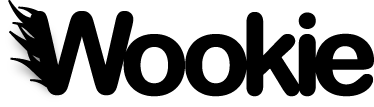These are instructions to help community members with testing new releases.
TODO - out of date instructions - need to update! - References to UI have been depricated
Test Environment¶
Ideally the client will access from a different network machine to the server.
Testing the Build and Run Scripts¶
There are three different types of build to test for release. All should be available in the latest release branch on svn and/or in the staging area as declared on the wookie-dev list.
- download the appropriate build (all builds should be tested, not just one)
- for source and standalone builds run in standalone mode using the run target in ant
- for the war build deploy the war in your chosen container
- check index page responds
Widget Gallery¶
- open a new browser window on the server home page
- click view widget gallery
- pick a random widget and click "Demo"
- ensure the widget behaves as expected
- refresh the page
- ensure the widget behaves as expected
- repeat above for at least one other widget (more is better)
Features¶
- visit the widget gallery again
- select the Freeder widget (or a widget that you know uses a feature0
- ensure that the widget retrieves some RSS items and displays them correctly
Administration¶
Widget tests¶
- open a new browser window on the server home page
- click "Administration menu"
- enter username and password (default is java, java)
- verify that there are no errors logged for deployed widgets (there may be some warnings about IE compatibility)
- click "View existing widgets"
- expand a few widgets and ensure page behaves as expected
Widget Deployment¶
- click back button
- click "add new widget"
- upload a test widget (we should provide a simple test widget in SVN that is packaged but not bundled with the release)
- repeat the "Widget Gallery" tests above with the test widget
- stop the server using CTRL-C
- restart the server and verify the uploaded widget is still present
Gadget Deployment¶
Note that Gadget deployment will only work if you have also installed Shindig according to the instructions for Integrating Wookie with Shindig. If you haven't installed and configured Shindig, skip this step.
* Repeat the Widget Deployment above but with a Gadget rather than a Widget
Remove Widget¶
* Click "Remove widget" * find the test widget and delete it * check widget is not available in widget gallery
Service Types¶
FIXME: How do we test this?
White List¶
Click White List then carry out the following actions
Access request policies¶
- click "Manage widget access request policies"
- revoke policies for weather widget
- check Weather widget does not work via the gallery (note it silently fails at present)
- add http://feeds.bbc.co.uk to the whitelist
- check weather widget works via widget gallery
Instantiation¶
- go back to the index page (Other - back to main menu)
- click "instantiate a widget"
- select a random widget in "Service Type"
- click submit
- copy URL from returned XML document
- enter URL into browser
- check widget works OK
Reporting¶
Thanks for testing.
Please be sure to report your successes and failures in the developer mailing list. Please include:
Release versions tested: Source/Standalone/WAR Server OSs: Server and browser separate machines?: Servlet Engine: Java version: Browsers tests: Browser versions: Tested with Shindig integration?: Yes/No Results: All tests passed/I had the following problem(s)